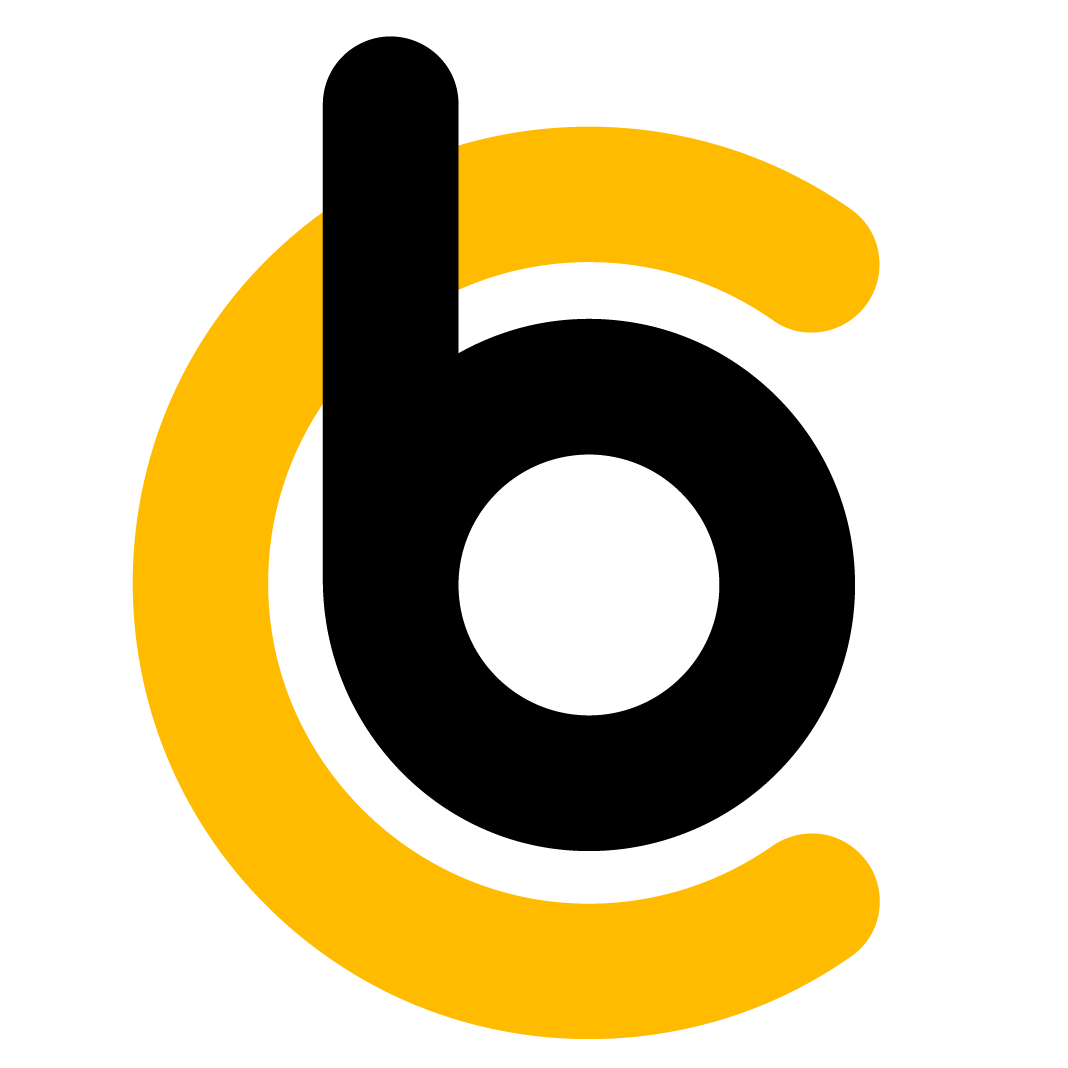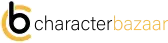What is Whiteboard Animation? Uses, Elements, Process, Examples
Ever seen those videos where it looks like someone's drawing stuff on a whiteboard while talking?
If YES! Then, it's known as the Whiteboard animation. Right now, it's super popular with regular folks, YouTubers, and big companies. It's one of the most common types of animation out there.
People use it for ads, teaching things, telling stories, and more. Coz, It makes everything more fun to watch and easier to get into.
As an expert animator, I have included all the topics related to this animation. So, if you're just starting out, this post will help you learn the basics.
If YES! Then, it's known as the Whiteboard animation. Right now, it's super popular with regular folks, YouTubers, and big companies. It's one of the most common types of animation out there.
People use it for ads, teaching things, telling stories, and more. Coz, It makes everything more fun to watch and easier to get into.
As an expert animator, I have included all the topics related to this animation. So, if you're just starting out, this post will help you learn the basics.
1. What is Whiteboard Animation?
Imagine you’re watching a video where a hand is drawing pictures on a whiteboard while a story is being told. That’s whiteboard animation! It’s like watching someone doodle in fast motion, bringing ideas to life with simple drawings.
To put it, whiteboard animation is a type of video where a story or explanation gets illustrated on a whiteboard while someone narrates it.
This animation involves drawing simple catchy sketches in real time. These drawings show the ideas being talked about, which helps make tricky information easier to grasp.
To put it, whiteboard animation is a type of video where a story or explanation gets illustrated on a whiteboard while someone narrates it.
This animation involves drawing simple catchy sketches in real time. These drawings show the ideas being talked about, which helps make tricky information easier to grasp.
a) Is whiteboard animation 2D or 3D?
Whiteboard animation is usually a 2-D animation types on a white background. It includes making basic drawings and text on a flat surface copying the look of old-school hand-drawn pictures on a whiteboard.This method works well to share info and interestingly without the tricky stuff you'd need for 3D animation.
b) Technology used in whiteboard animation
Old-school whiteboard animation doesn't need much fancy tech. It uses:
But, in the modern world, although the process is the same, but artists generally use modern software to create whiteboard animations. Like - a static hand, pre-made elements and software to finalize all of this. Still, an artist's creativity and drawing skills are needed.
- Real-life Tools: A whiteboard, some markers, and someone who can draw.
- Video Capture: A camera or phone to record the drawing as it happens.
But, in the modern world, although the process is the same, but artists generally use modern software to create whiteboard animations. Like - a static hand, pre-made elements and software to finalize all of this. Still, an artist's creativity and drawing skills are needed.
2. Uses of Whiteboard Animation
Whiteboard animation isn't just cool to look at; it's also super flexible and does the job in lots of areas. Here are some main ways folks use whiteboard animation:
- Education: Teachers use whiteboard animations to explain hard stuff in an easy way. This makes learning more fun for kids.
- Marketing: Companies use these animations to show off their stuff. It helps them get their point across better and makes it easier for people to get what they're saying.
- Training: Businesses use whiteboard animations to train their workers. It helps break down tricky things and makes them stick in people's minds.
- Presentations: People who give talks use them to make their ideas pop. It keeps the crowd from getting bored.
- Storytelling: People who make stuff use whiteboard animations to tell stories. It gives the stories more oomph and makes them look cool.
- Social Media: People who make stuff online use these to grab your attention and get their point across fast on sites like YouTube and Instagram.
- Explaining Stuff: Anyone can draw on whiteboards to break down ideas, whether it's science stuff or how-to projects, in a way that's easy to get and fun to watch.

3. Example of White Board Animation
Check out these popular and well-known whiteboard animations. You'll find them pretty interesting and easy to understand.
- RSA Animates: Shows talks by well-known speakers with pictures making big ideas easy to get.
- TED-Ed: Uses drawings on a whiteboard to teach stuff in a cool way that gets people interested.
- Drive by Daniel Pink: This video uses basic sketches to show Daniel Pink's thoughts on what gets people going.
- Common Craft: These folks are pretty famous for their "In Plain English" videos. They break down everyday stuff and tech so it's easy to get.
- AsapSCIENCE: They draw on whiteboards to answer science questions. It's both fun and teaches you things.
- Explainer Videos: Lots of companies, like Dropbox and Crazy Egg, use whiteboard animations to show people what their products or services do.
4. Elements and tools
To create amazing whiteboard animations, you need some tools, software etc to assist you. Here is a general list.
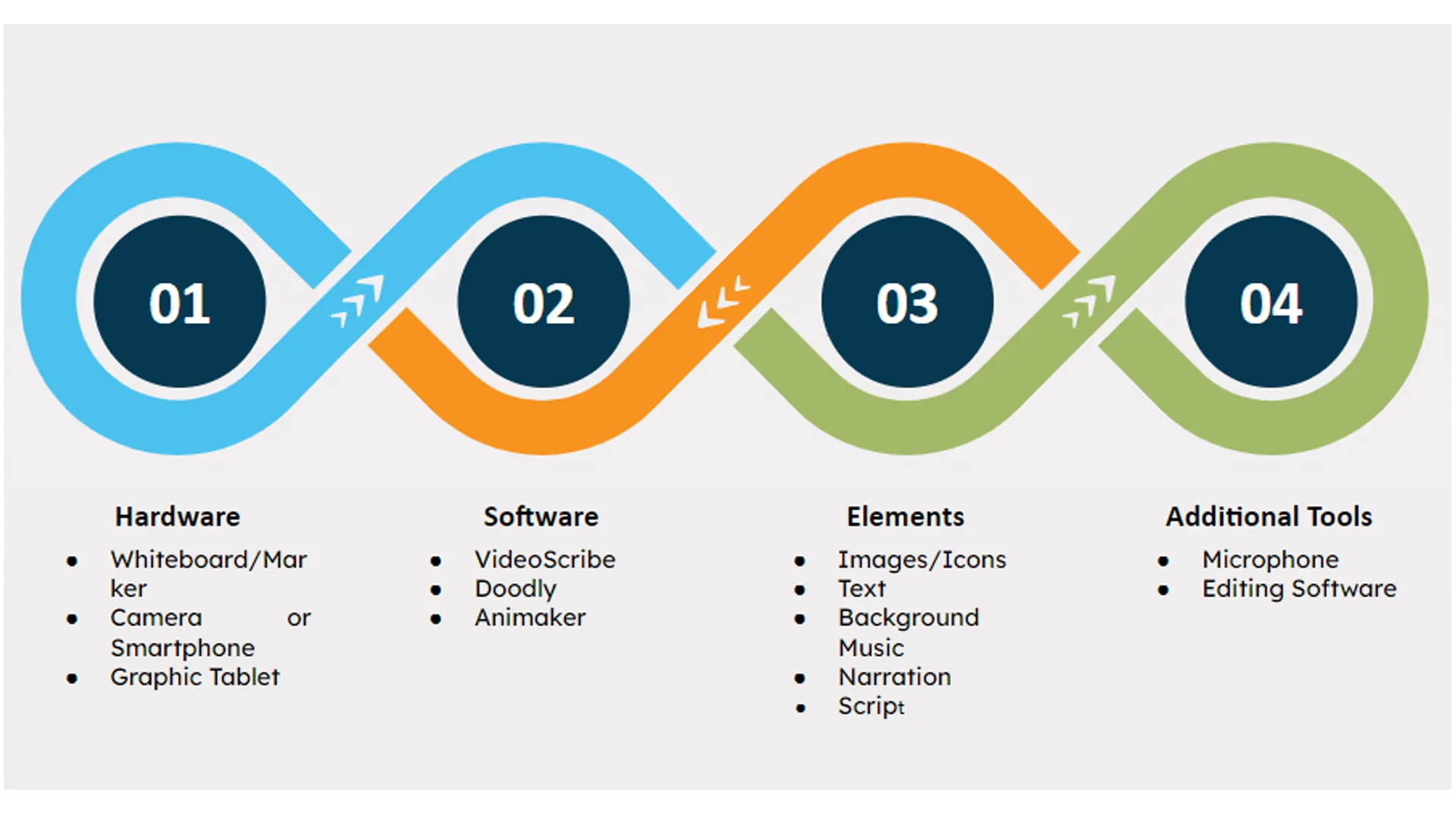
a) Physical Things:
- Whiteboard and Markers: If you're doing it the old-school way, you'll need these.
- Camera or Phone: To record yourself drawing if you're using a real whiteboard.
- Graphics Tablet: You don't have to have one, but it's handy for digital drawing.
b) Software:
- VideoScribe: People like it because it's easy to use.
- Doodly: This one's cool because it has lots of pre-drawn pictures.
- Explaindio: This lets you change more stuff to make it your own.
- Other Choices: You could also try Powtoon, Animaker, or TTS Sketch Maker.
c) Elements:
- Pictures and Icons: Easy drawings or ready-made icons to show ideas.
- Words: To make important stuff stand out and be clearer.
- Speaking: A nice interesting voice telling you about the stuff.
- Music in the Background: You can add it if you want, to make it more fun.
- Plan: A good plan to help with moving pictures and talking.
d) Additional Tools:
- Audio recording tools: To make your voice sound really good.
- Computer Program/softwares: To make the moving pictures look better, like Adobe Premiere Pro or iMovie.
5. Process
You can create a whiteboard animation without breaking a sweat by following these steps:
- Get Your Script Ready: Put together a script that's easy to follow and gets your point across.
- Map It Out: Sketch a rough plan of what you'll draw and write in your animation. This helps you organize your thoughts.
- Get Your Stuff Set Up: Real-Life Setup, If you're using an actual whiteboard, make sure you're in a bright spot or Computer Setup, If you're going digital, open up your animation software and get everything ready.
- Time to Draw: If you are using a Real Whiteboard, then hit record and start drawing each part of your animation. Keep it simple and easy to understand while explaining with your voice. But, if you are using digital software, then make your drawings and text using the software. Lots of software lets you drag and drop ready-made parts or make your own.
- Add Narration: Record what you want to say in a clear interesting voice. Make sure it matches up with your animation's timing.
- Editing and Finalizing: For a Physical Setup, edit your recorded video with video editing software. And, for a digital tool/software, Put your frames in the right order, add transitions, and sync up the narration.
- Review and Publish: Watch your animation to check if everything flows well. When you're happy with it, export your video and show it to people!
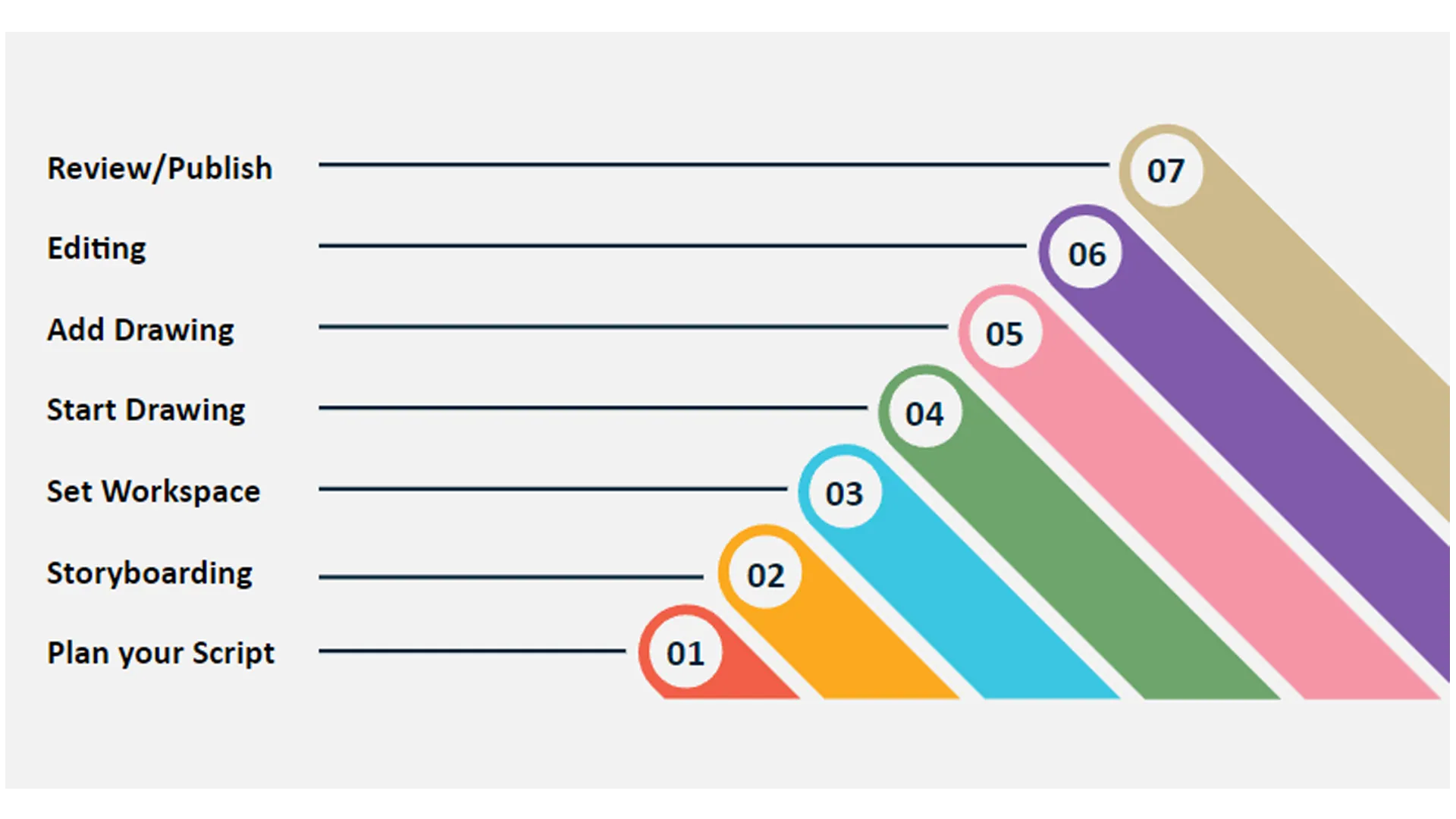
6. Is it Beginner Friendly?
You bet! Whiteboard animation is super easy for newbies or anyone who wants to give it a shot. This holds true for a bunch of reasons:
- Easy-to-Find Tools: You can start with stuff you have around—grab a whiteboard, some markers, and your phone to take pictures.
- Software That's Simple to Use: There are a bunch of programs out there, like VideoScribe and Doodly, that don't need you to be a tech wizard to figure out. They are easy to use and can create some really good animations.
- Okay-ish Drawing Abilities: No need to be Picasso. , drawings that are clear and simple often work better than fancy ones.
- Lots of Help Online: The internet's full of videos and guides to teach you the basics and help you get better.
- Room to Try New Stuff: You can play around with different looks and ideas without having to be an expert or have tons of experience.
7. Pros and Cons
Whiteboard animations look cool and fun at first glance, but they have their good and bad sides. So, before you jump in, take a quick look at these:
Pros:
Pros:
- Grabs your attention: Keeps people watching and interested.
- Easy to get: Breaks big ideas into pictures you can understand.
- Cheap to make: Doesn't need much gear and fits a tight budget.
- Works for lots of things: Great for teaching, selling, training, and more.
- Sticks in your head: Telling stories with pictures helps you remember better.
- Lets you be creative: You can make it your own and try new ideas.
- Takes Forever: It can take hours to make detailed animations.
- Need Some Drawing Skills: You gotta know how to sketch even if it's just simple stuff.
- Looks a Bit Flat: It's 2D, which might not wow everyone.
- Pricey Software: Some animation programs can cost an arm and a leg.
- Tough to Learn: Even though it's okay for newbies, it still takes ages to get good at the tools and tricks.

FAQs
1. Is whiteboard animation 2D or 3D?
Answer - Whiteboard animation is 2D.
2. What kind of tech do people use to make whiteboard animation?
Ans - To make whiteboard animations, people use digital drawing tools and software that look like hand-drawn pictures.
3. What software do people use for whiteboard animation?
Ans - People often use VideoScribe, Doodly, and Explaindio to create whiteboard animations.
Answer - Whiteboard animation is 2D.
2. What kind of tech do people use to make whiteboard animation?
Ans - To make whiteboard animations, people use digital drawing tools and software that look like hand-drawn pictures.
3. What software do people use for whiteboard animation?
Ans - People often use VideoScribe, Doodly, and Explaindio to create whiteboard animations.
Wrap Up
Whiteboard animation helps to break down tricky ideas and get people interested, no matter how old they are. It's good for teaching stuff showing how products work, or telling stories. The mix of pictures and simple designs makes it work well.
You don't need to be an expert to make cool whiteboard animations. With easy-to-use tools and some good ideas, anyone can make videos that grab people's attention and teach them things.
Try out this cool and flexible way to make your thoughts real and stick in people's minds!
You don't need to be an expert to make cool whiteboard animations. With easy-to-use tools and some good ideas, anyone can make videos that grab people's attention and teach them things.
Try out this cool and flexible way to make your thoughts real and stick in people's minds!
Let's Discuss !!